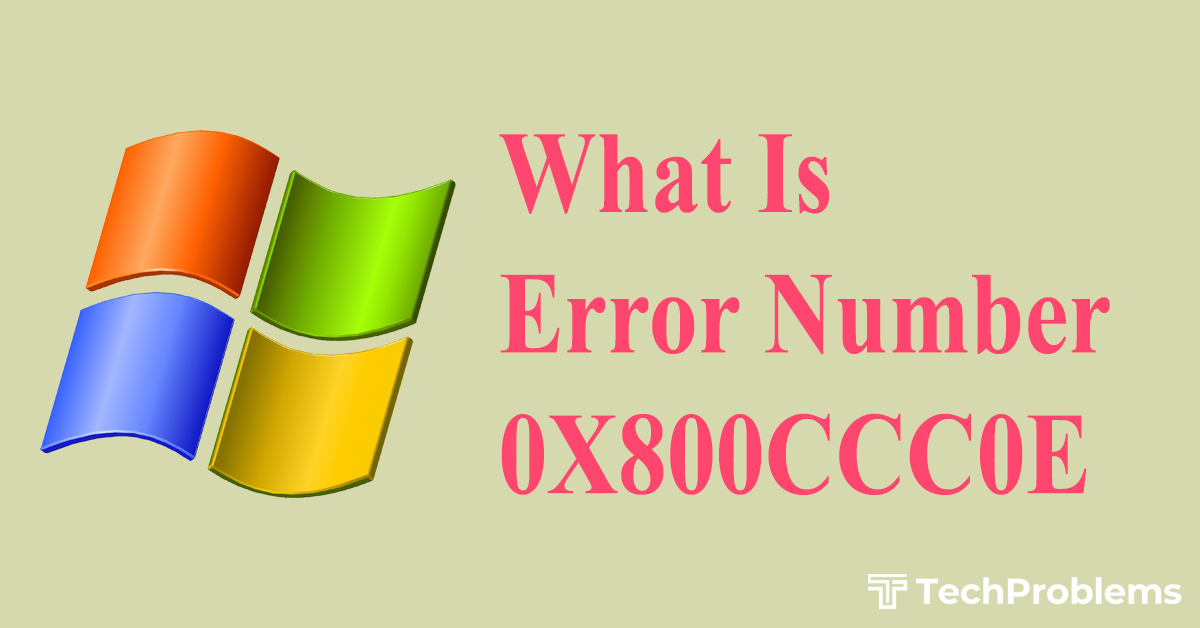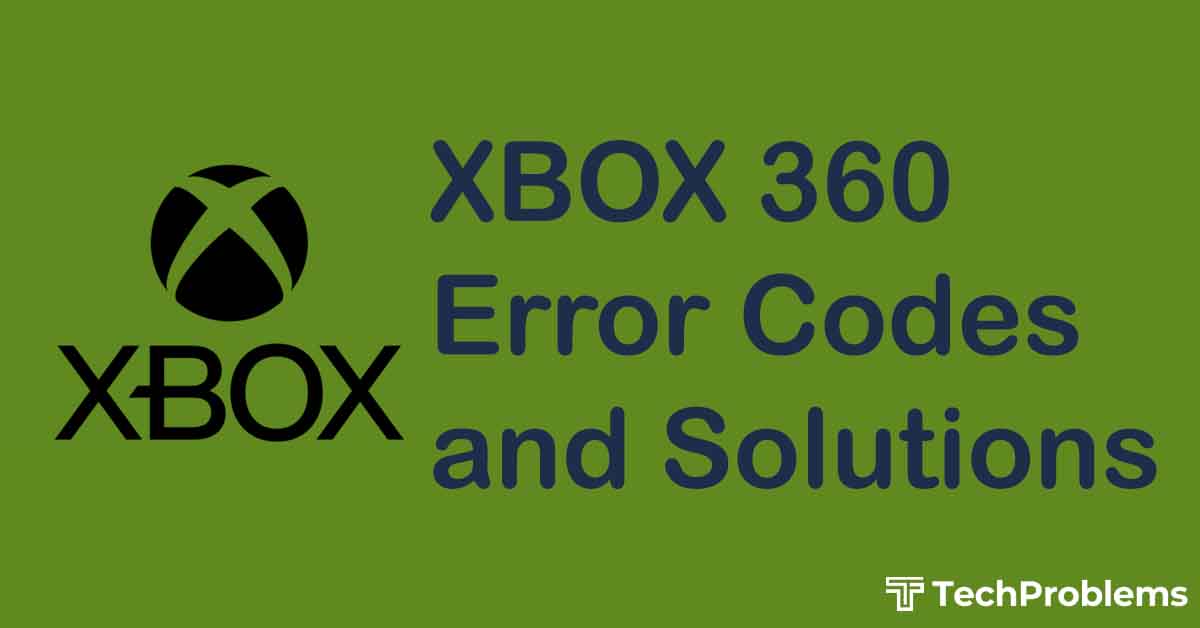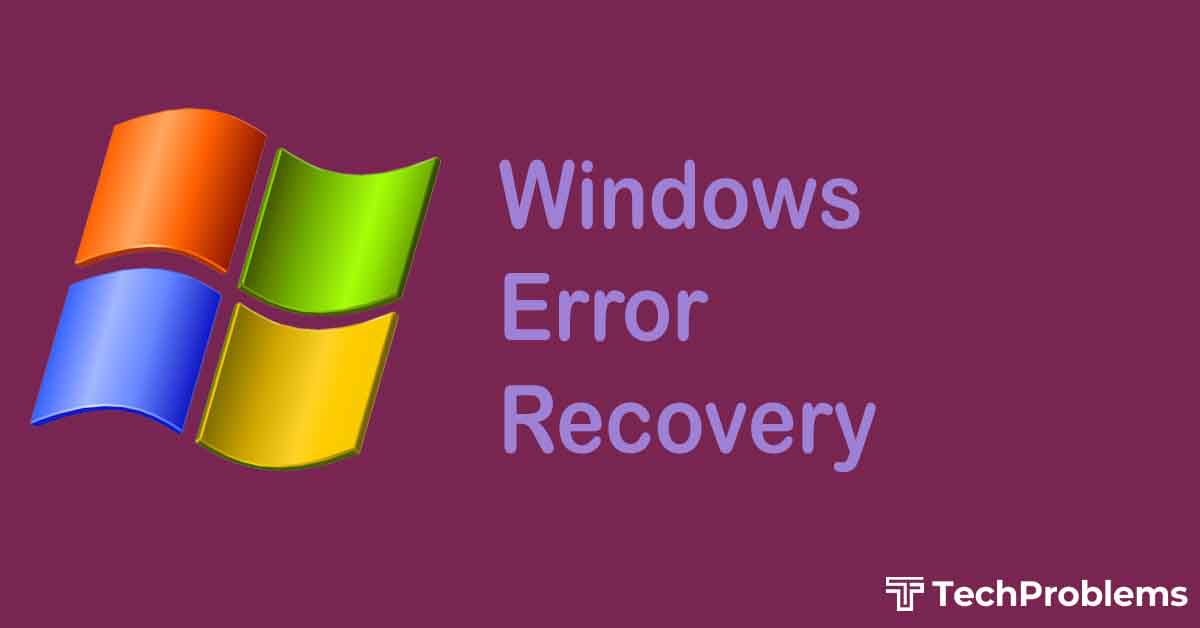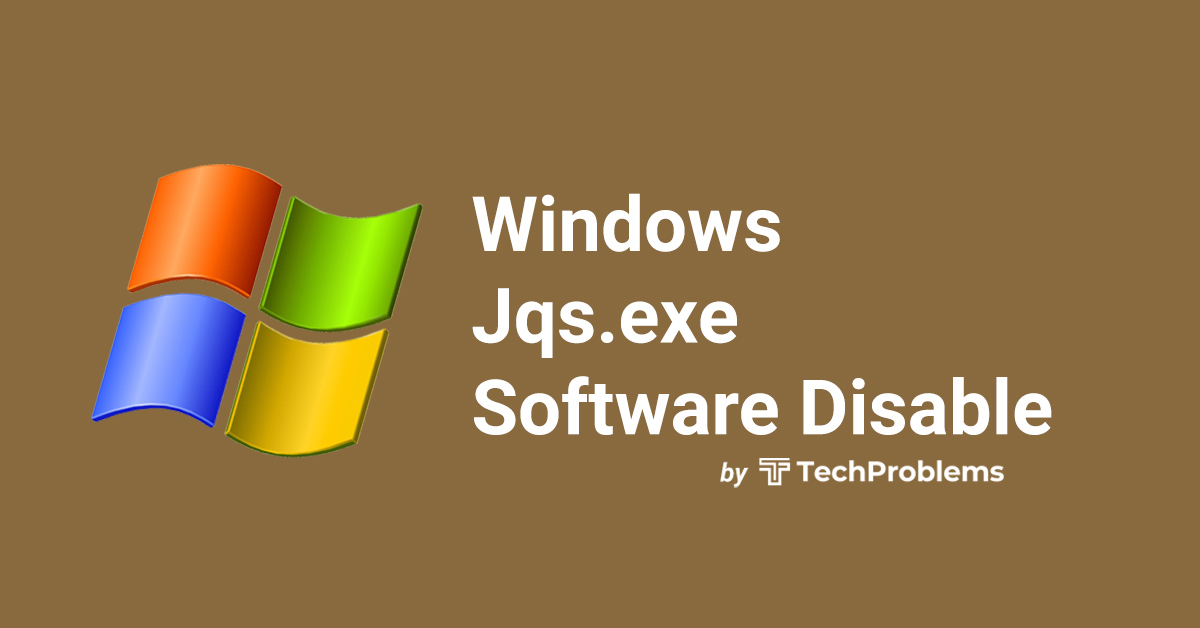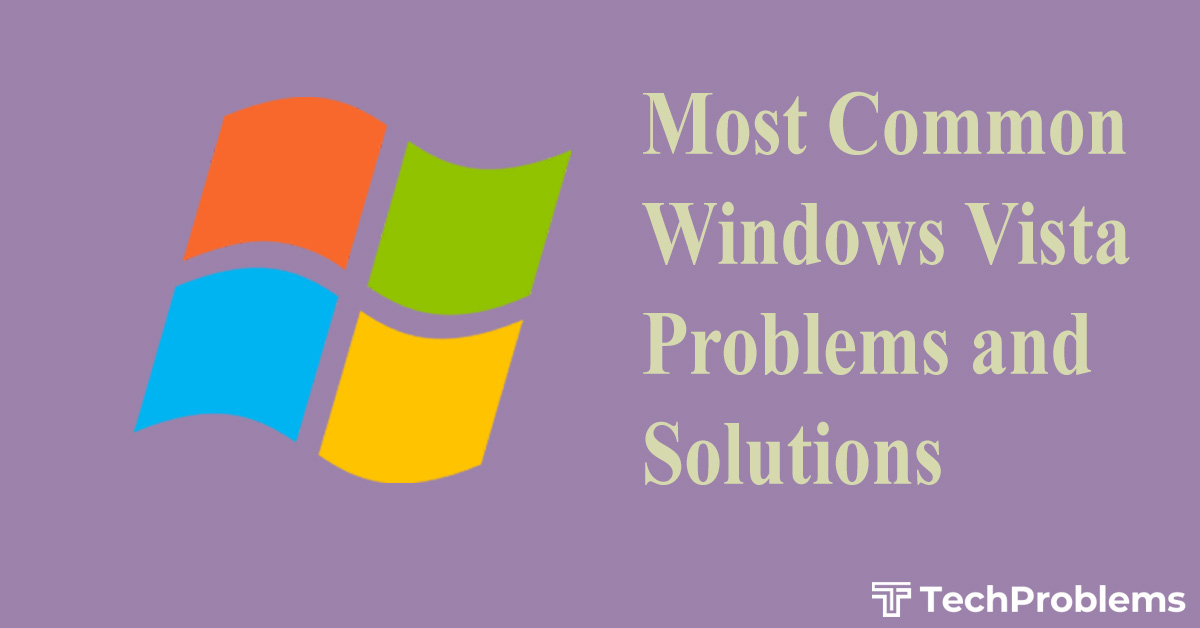Socket error is kind of a common error we often face while using the internet for connecting to another computer, sending mails or just browsing. There are several errors having identical codes.
Sometimes the problem occurs because of our firewall and antivirus settings; sometimes the server or the computer we are trying to connect to reports an error. Basically there are lots of errors like this. Here we are giving some errors and their solutions.
Socket Error 10053
This error message reports “Software caused connection abort”.
Cause
There are several things that cause this error to happen.
- The established connection may be aborted by software. This can be possibly done by an antivirus program.
- Not only the software, it can also happen by network problem or server problem.
- If the port is inactive for a long time, the problem may arise.
- The MTU (Maximum Transmission Unit) settings can also create the problem.
Solutions
As the problems are widespread, the solutions are also quite dependent on the type of problem.
- If the problem is caused by the VPOP3 client while downloading or sending mail, then the antivirus program can cause the problem. Generally McAfee VirusScan 8 and Norton Antivirus 2004 is the reason behind the error. Also other antivirus programs can create the problem.
- If a VPOP3 client has stopped working due to some other reason,we have to wait till it gets fixed.
- In the case of MTU settings problems, the large value of MTU can be a cause to discard the message in the network. So we have to set the MTU value at 1432 and the MSS (Maximum Segment Size) must be set to 0 or to auto adjust.
Socket Error 10061
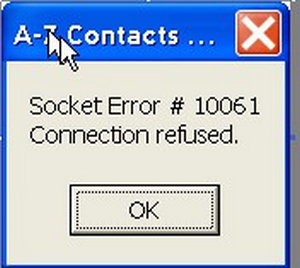
This error report says “Connection refused”.
Cause
There are quite a few reasons for this problem.
- The target computer may have refused the connection. This happens when the computer is not connected to any running server application.
- Sometimes the destination mail server is refusing to receive mail. The spam filter is preventing the mail from being received. This means the SMTP server is sending junk mails.
- The firewall can also block the new connection attempt. The Port 25 (needed for SMTP) and the Port 110 (needed for POP) are blocked by the firewall.
- The ISP can also be too busy to accept any new connection.
Solutions
There are couple of solutions for this error.
- If the error is reported during sending an email then the SMTP has an error. Maybe we have sent too much mail during a short period to the destination mail. So the destination mail server reported the sending mail server as spam. In this context, we can reduce the frequency of sending mail to the mail server. Also we can send the mail via relay server. But the use of the relay server is not quite secure to use as it’s used by spammers.
- We can disable the firewall for some period and try to send mail to the destination mail server. If it succeeds then we can be sure that the firewall is creating the problem. So we can add exceptions for the connection in the firewall.
Socket Error 10049
This error report says “Cannot assign requested address”.
Cause
The main reason behind this error is that the address entered is invalid in the IP address. It happens to bind the address which is not valid in the local computer address. Timing issues in the DNS lookup can also create this error.
Solutions
The solutions for this problem are quite limited.
- Sometimes the reason behind this problem is the firewall. So if we put the host for our server in the firewall (it can be our system firewall or the antivirus firewall), it can solve the problem.
- Also if we forward the port in the internal IP of the new PC which we are trying to connect, it can resolve the problem.
- For the timing issue in the DNS lookup we have to follow some tiny steps. In the ‘Diagnostics’ tab in the VPOP3 we have to press ‘TCP/IP Tuning Option’ button and tick the ‘Use synchronous DNS’.
Socket Error 10051
The error report says “Network is unreachable”.
Cause
There are several reasons behind the problem.
- The internet connection may be down so the router can find a way to send the data to the destination.
- The router may be misconfigured so the router is not able to communicate with the target server.
- The firewall may be blocking port 25, which is used for the SMTP client connection to send mails.
- If we have two or more routers connected then windows may be misconfigured to communicate.
Solutions
The solutions for this problem are quite simple.
- The ISP sometimes blocks port 25 to control the spam through their servers. So we can call them to unblock port 25 and also we can use their own SMTP server.
- If the firewall is blocking port 25 then we can add an exception for the port in the settings of firewall.
Socket Error 11004
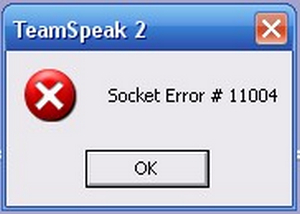
The error report says “Valid name, no data of requested type”. The requested name is valid and was found in the database, but it does not have the correct associated data being resolved for.
Solutions
- As the error is associated with DNS so first of all check whether the address typed is correct or not.
- Try to connect with the IP address instead of Domain name. Ping the domain name in the command prompt to get the IP address of the domain name.
- We also have to be sure that the firewall or any antivirus program isn’t blocking the ports.
- A registry scan may help in this context. Any reliable registry scanner software can do the job.
Socket Error 10013
The error message says “Permission denied”.
Cause
An attempt was made to access a socket in a way forbidden by its access permissions. An example is using a broadcast address for sendto without broadcast permission being set using setsockopt (SO_BROADCAST).
Another possible reason for the WSAEACCES error is that when the bind function is called, another application, service, or kernel mode driver is bound to the same address with exclusive access. Such exclusive access is a new feature of Windows NT 4.0 with SP4 and later, and is implemented by using the SO_EXCLUSIVEADDRUSE option.
Solutions
- Check the firewall settings whether it is blocking the port 25 or not. If yes then disable the firewall for some time and check whether the same error persists or not. Then we have to change the firewall settings so that it doesn’t block port 25.
- A registry scan may help in this context. Any reliable registry scanner software can do the job.
Socket Error 10060
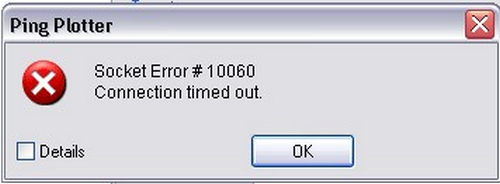
The error report says “Connection timed out”. It means that the connected host failed to respond or the connection failed after some period of time.
Solutions
- The error simply means that the SMTP server needs authentication. So if we are using Outlook Express then we should check the box ‘My server requires authentication’.
- The firewall may also be blocking the connection. Disabling the firewall may resolve the error.
- The SMTP server may also be blocked. So contacting ISP may resolve the problem.