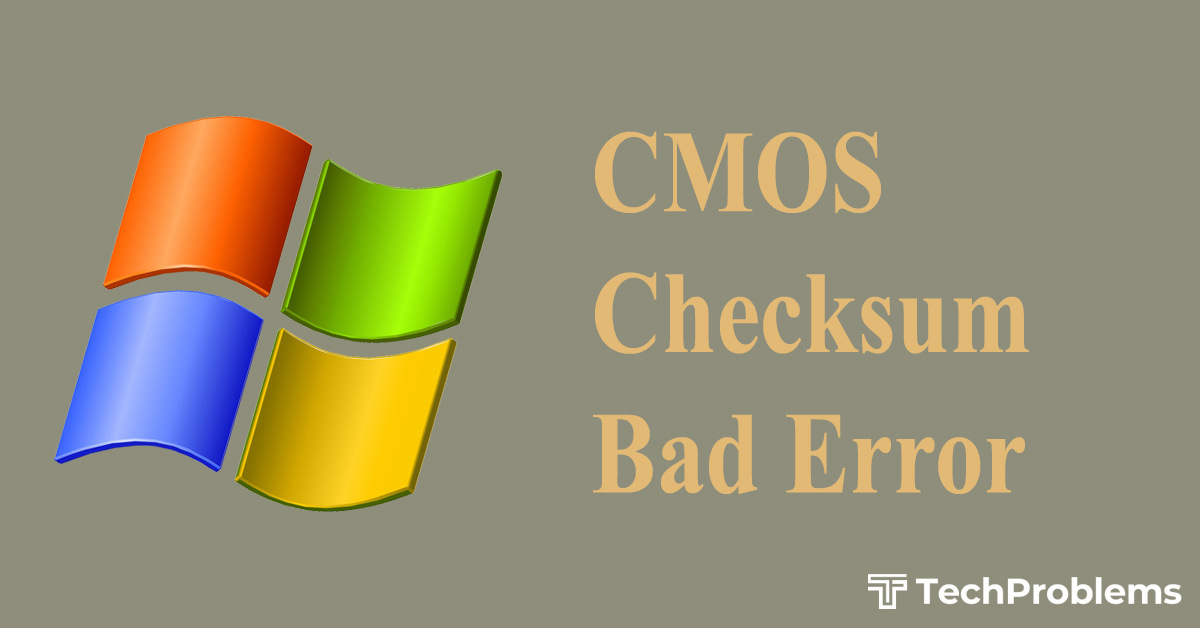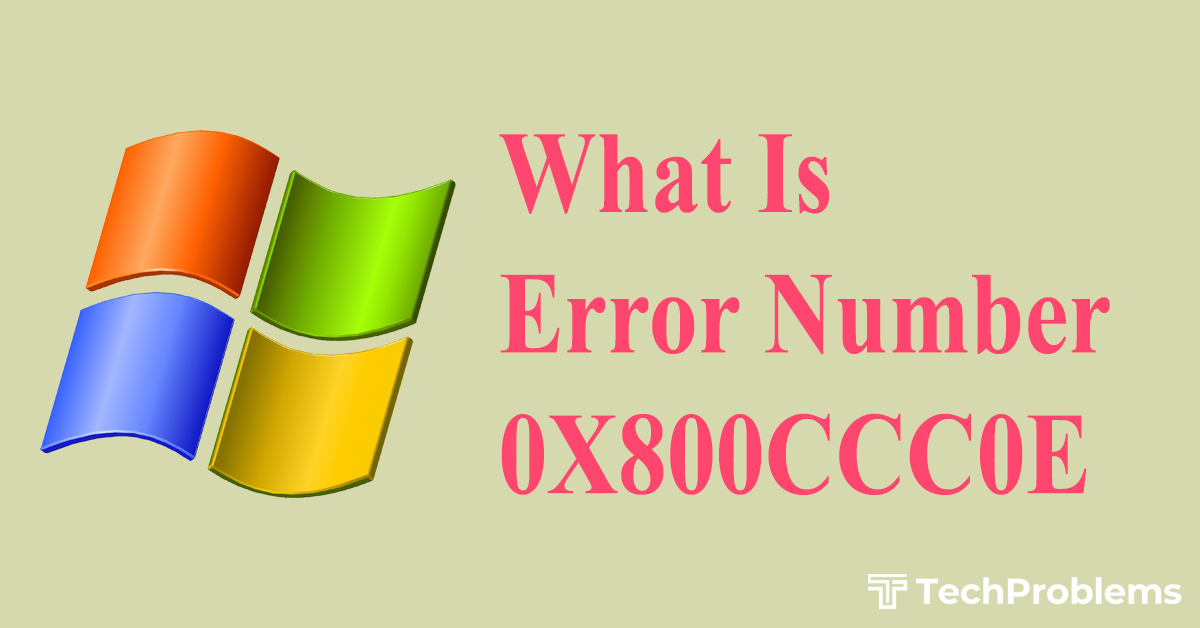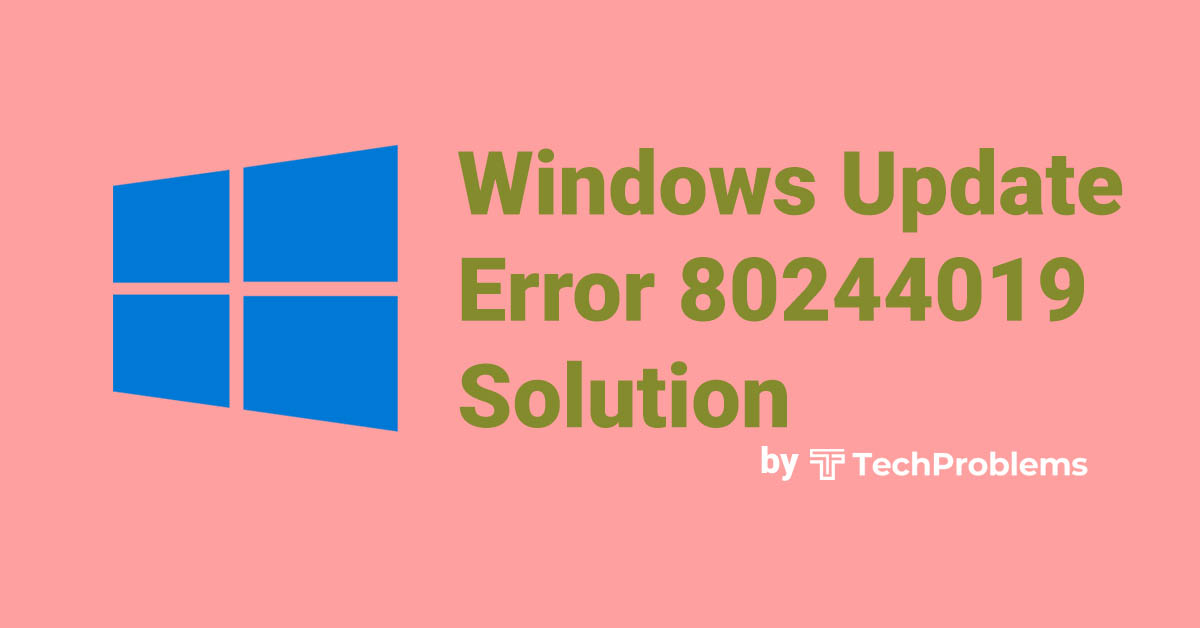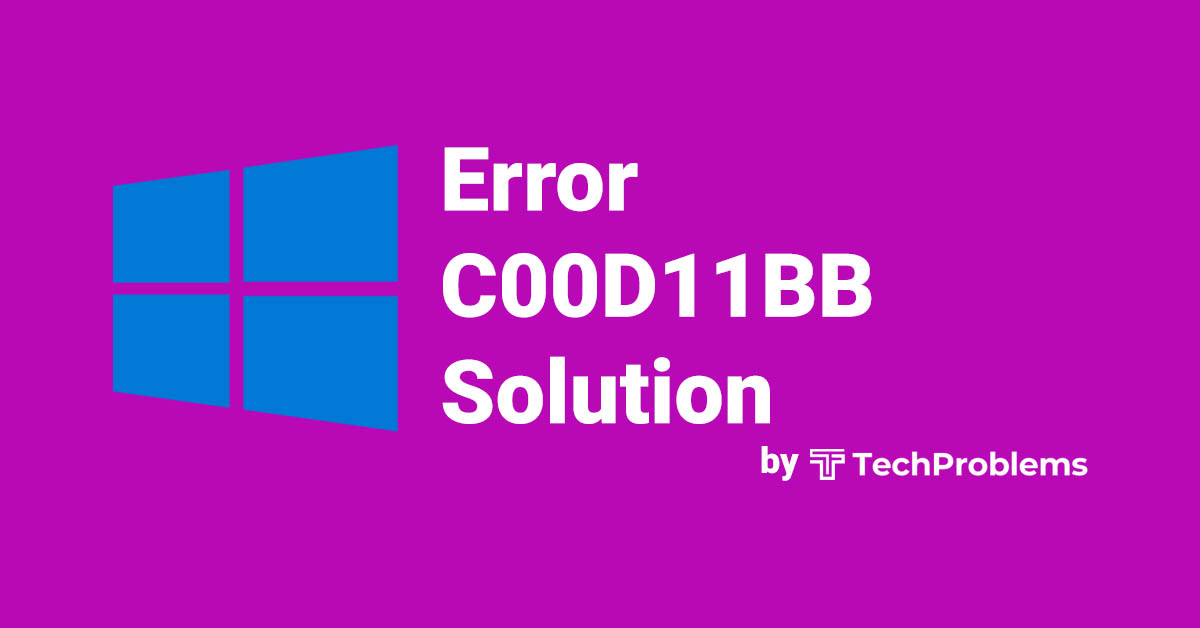Xbox 360 is nothing but a video game console and it is the second video game console produced by Microsoft. Xbox 360 is the successor to Xbox.
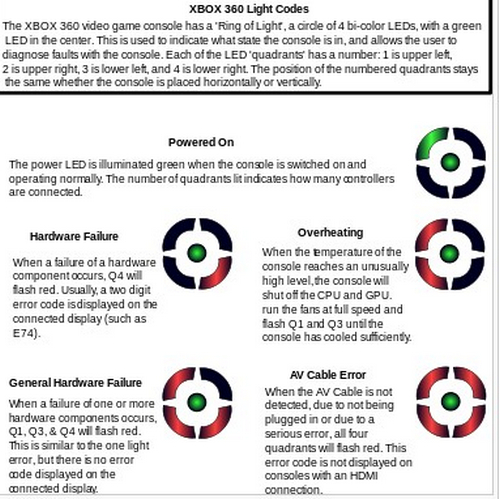
List of Xbox 360 error codes and their causes
- E45 – it is an update error. Update did not finish properly, hence this error.
- E64 – it is a DVD drive error. It might be DVD Timeout, Wrong firmware,etc
- E65 – it is also a DVD drive error. This can be caused because of the tray not being fully closed on boot
- E66 – in this error the DVD version does not match with the expected version. We have to ensure that the DVD drive is of the same version with the console and it is using the original firmware.
- E67 – It is a Hard drive error and it occurs either due to a problem with the Hard drive itself or some internal connection to the hard drive.
- E68 – it is a Voltage error. This suggests that Xbox 360 has insufficient power to function properly. It is caused because some error in hard drive or the fan is consuming too much power. We need to remove all the accessories, Hard drive and USB devices.
- E69 – it is a Hard drive error. It occurs either due to a problem with the Hard drive itself or some internal connection to the hard drive.
- E71 – it is a Dashboard update error. Only way to fix this is to send the console to MS for repair.
- E73 – it is a general hardware failure and it is caused by a problem with the Ethernet port.
- E74 – it is due to a scalar chip problem or due to a faulty AV cable. It can be repaired by going for the x-clamp replacement.
- E76 – it is caused by the Ethernet port’s controller chip. Removal of the Ethernet controller chip causes this error.
- E79 – it is a Hard drive error and it occurs either due to a problem with the Hard drive itself or some internal connection to the hard drive.
Secondary error Codes
- 0001 – this suggests a Power supply problem
- 0002 – this suggests Network Interface Problem
- 0010 – this suggests a problem with the Southbridge Chip which deals with how it connects to the main board.
- 0011 – this suggests CPU overheating. We have to make sure that all of the heat sink screws are tightly screwed to the sink hole.
- 0012 – this is due to GPU overheating
- 0013 – this is due to RAM overheating
- 0022 – this is a CPU error and is caused due to the poor connection to the main board.
- 0030 – this is due to temperature control
- 0110 – this is RAM error and is caused due to a cold or bridged solder joint on one of the RAM chips
- 1001 – DVD drive error caused due to DVD Time out or incorrect firmware
- 1002 – DVD drive error caused due to firmware error. Can be fixed b using original firmware
- 1003 – Hard drive error. It occurs either due to a problem with the Hard drives itself or some internal connection to the hard drive.
- 1010 – Hard drive error caused due to purchasing a corrupt or missing eProm
- 1023 – DVD drive not connected properly. Need to connect DVD drive to boot
- 1030 – It is caused by the Ethernet port’s controller chip. Removal of the Ethernet controller chip causes this error.
- 1033 – it is due to CPU/GPU related. It can also be because of PSU related.
This is the full list of error codes related to Xbox 60. Hope if you have any problem with your Xbox 360, this list of error codes will help you out.