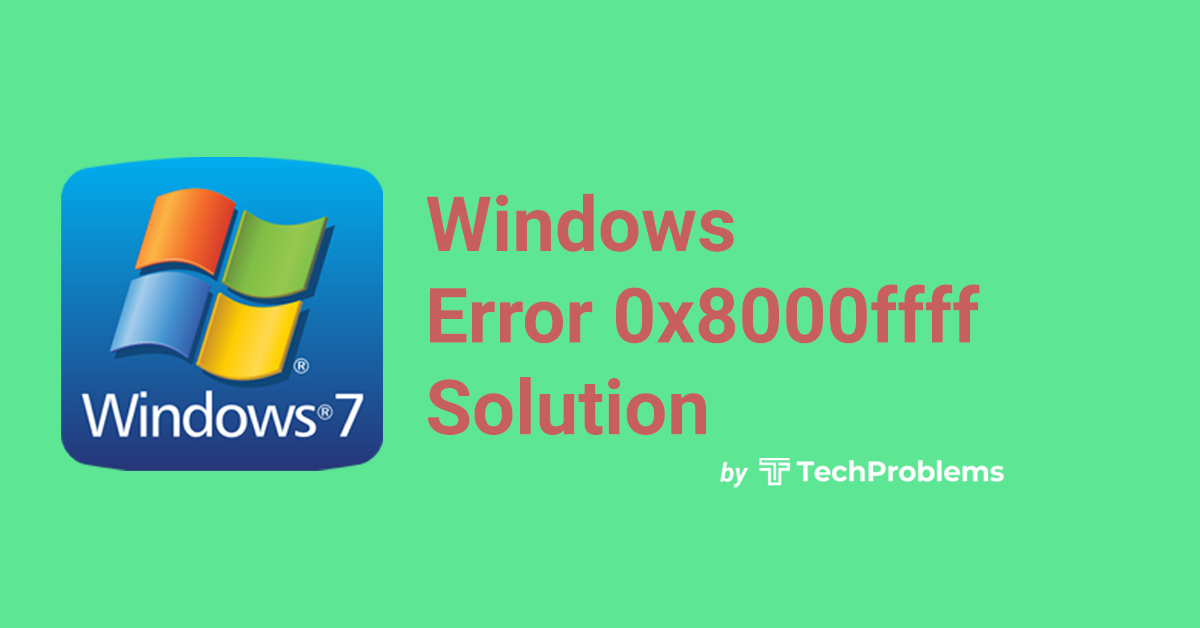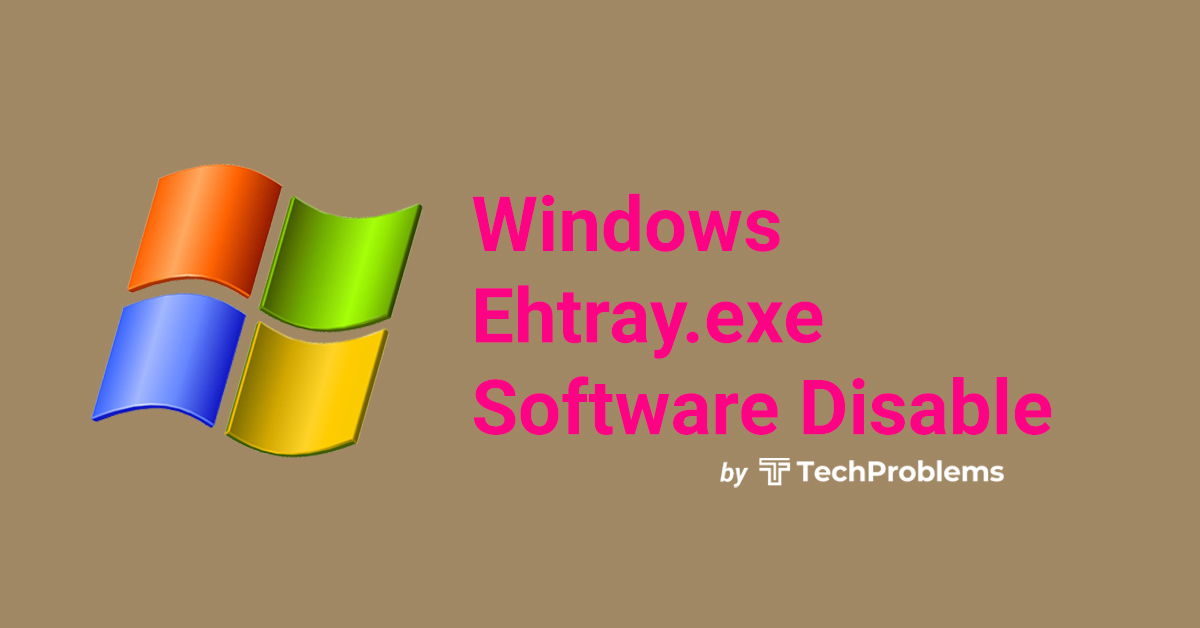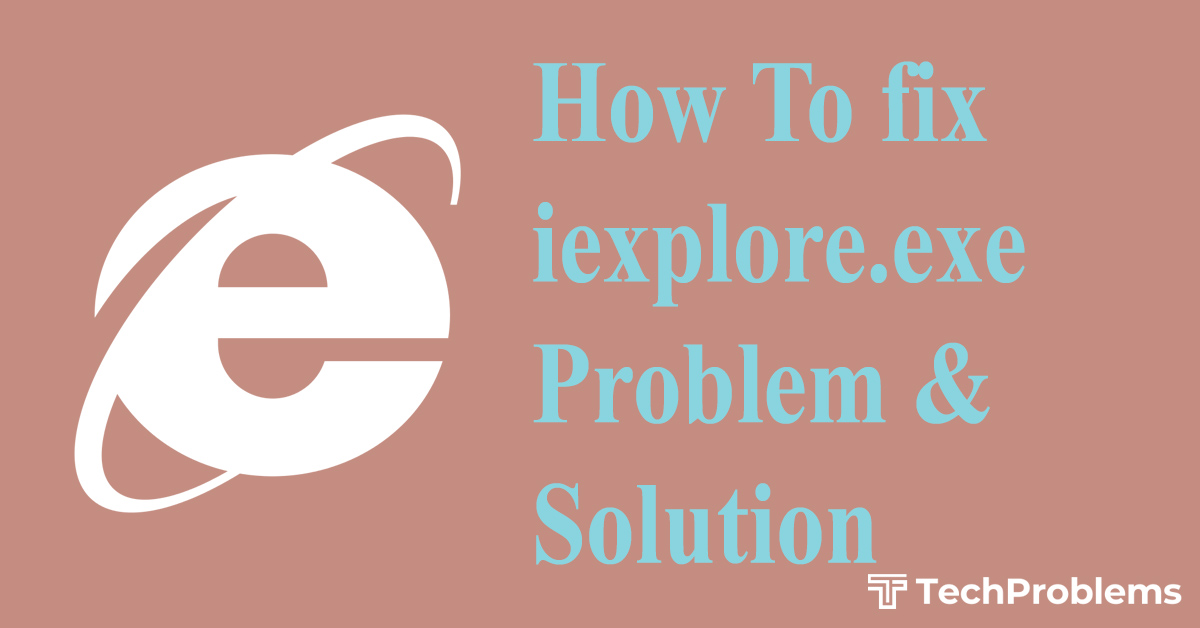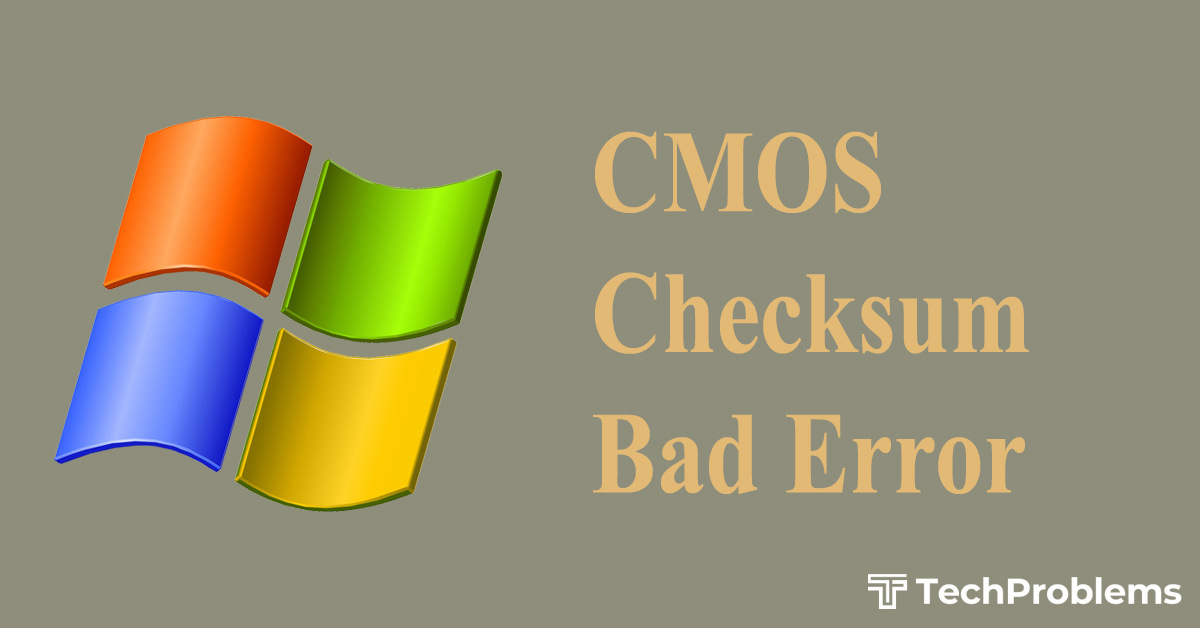Your assiduousness at scanning virus is commendable. Usually you get rid of any virus attacks, and resolve whatsoever concerns crop up, effortlessly. Nonetheless, you get panicky, the moment you confront a file labeled csrss.exe.
Occasionally, your computer may label an important program file as csrss.exe malware, when it isn’t necessary at all.
Ouch! Now that’s a common problem that strikes our computing machines, often. So, what is csrss.exe, a virus? Can it be resolved? Let’s try to find answers in this guide.
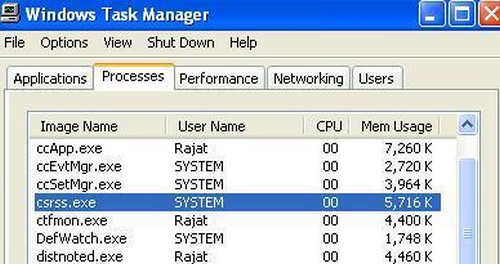
This guide includes:
- Part 1: Defining and Understanding csrss.exe
- Part 2: Identifying original csrss.exe file and handling csrss.exe system problem
Defining and Understanding csrss.exe
What is csrss.exe?
The csrss.exe is an important Windows OS process that must run through out, while the user is logged into the Windows operating system.
It is the process file of Client Server Runtime Subsystem that manages graphical sets of instruction (GUI shutdown), deletes or creates threads and components of MS-DOS (16-bit) for Win32 console.
Is csrss.exe virus?
It’s not a virus, but can be corrupted or impersonated by virus, malware and trojan under specific conditions, like, when an anti-virus program is used to scan and eliminate them, the malicious files masquerade as the original csrss.exe to hide from being caught. Nonetheless, any of the csrss.exe files can be used to eliminate the pseudo files.
Note: Several instances have come up where tech support scammers posting as authorized personnel from Microsoft show csrss.exe as a ‘proof’ of malware in the user’s system, prompting him/her to buy unnecessary software.
In some cases, this false information is used to install malware and ransomware in the victim’s PC, under the guide of antivirus.
Does csrss.exe exists solo or multiple?
Although only a solo version of csrss.exe system file exists on Windows operating system, yet users may witness several occurrences of csrss.exe system process running under the Task Manager.
Is that possible? Yes, depending on the version of the operating system in use – Windows Vista, Windows XP, etc., you may experience different number of instances of csrss.exe file occurring under the Task Manager.
Nonetheless, the fact remains true- existence of a single csrss.exe file on Windows OS.
What Does CSRSS Do?
CSRSS is a user mode system service. Here’s how it works.
When a user mode process sends a call to a function that involves the use of console windows, Windows’ Win32 libraries (gdi32.dll, user32.dll, and kernel32.dll) send inter process call to CSRSS. Then, CSRSS does most of the work, without requiring the kernel. This is different from GDI services, for instance, which are handled via kernel mode driver.
Location of csrss.exe
The original location of this important Win32 console process is C:WindowsSystem32
Interestingly, in laptops, the csrss.exe process works in conjunction with the power management scheme, available under the Control Panel section.
Can csrss.exe be removed?
During Windows start up, CSRSS is called along with winlogoon.exe. Since, csrss.exe process includes critical MS Windows OS functions and features, thus improper csrss.exe removal is not advised for terminating the valid file, because Blue Screen Death occurs. This itself is a result of the failure of the system in moving from kernel mode to user mode (which is the normal mode of operation of Windows).
Even otherwise, there is no benefit to the end user in removing this process, because it hardly takes up any significant CPU resources for its operations.
What If I Want to Terminate It?
Try this:
- Go to Task Manager.
- Try to terminate the CSRSS process.
- You’ll see a message informing you that your PC will become unstable or will shut down if you proceed. or will shut down if you proceed.
- If you try to bypass the warning, you’ll see a message saying ‘access is denied’.
- That’s because csrss is a protected process.
Identifying original csrss.exe file and handling csrss.exe system problem
Process 1
The original location of csrss.exe system process is C:WindowsSystem32. However, when confronted with multiple instances running in the Task Manger, you are advised to verify their location via the Properties.
Open Task Manager> Right-click the successive csrss.exe system process to examine the location of this file.
If, the file is located at any other address except the aforementioned address, it indicates the file is impersonated or corrupt and requires immediate elimination.
Administrator privileges may be required to execute the elimination process.
Process 2:
An alternative method to recognize unique csrss.exe file is: Navigate to Task Manager > Processes> Right click csrss.exe> Click End Process
In case of an original csrss.exe system file being eliminated, a message indicating: “If you end the process, it might result in an unstable system” will pop-up. Otherwise, a pseudo file will not reflect any such error.
So now your system should be having much better performance and you should be able to get away with the problems of csrss.exe.
What’s next?
Well, if you think your original CSRSS.EXE process might be running in a wrong folder, or believe that it might, afterall, be a virus, we recommend you don’t try to experiment with it, and run a scan using your trusted antivirus software.
Cloaking of process identify to appear as original CSRSS.EXE is a pretty well known trick used by malware coders. Most anti virus software are able to report such fake processes, and will also help you eliminate them.