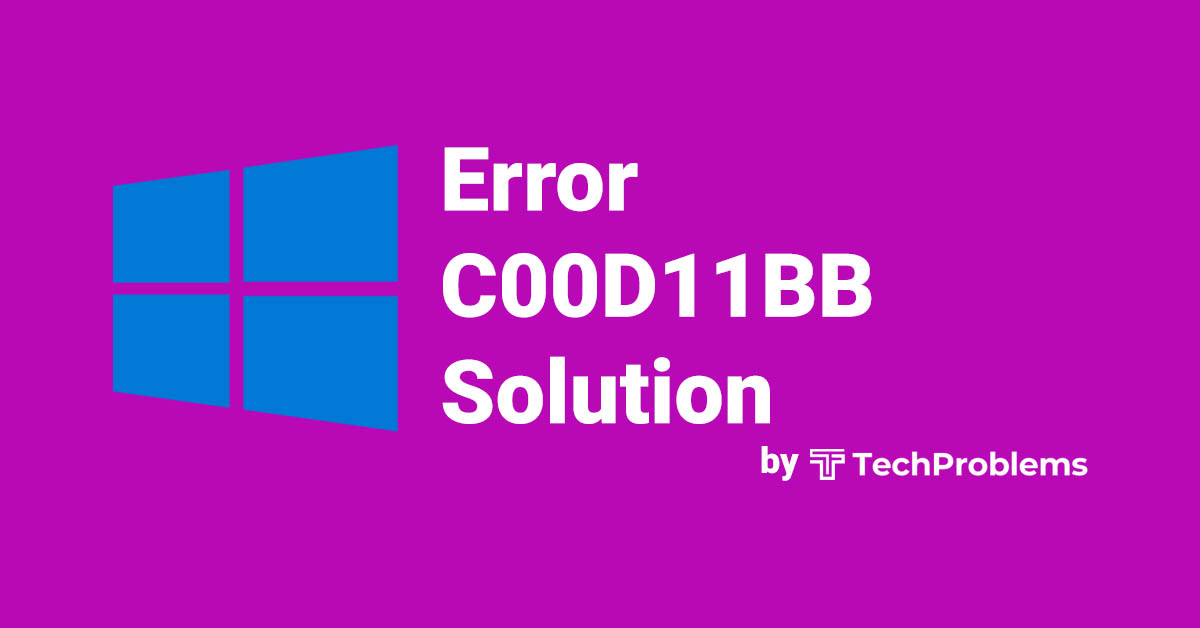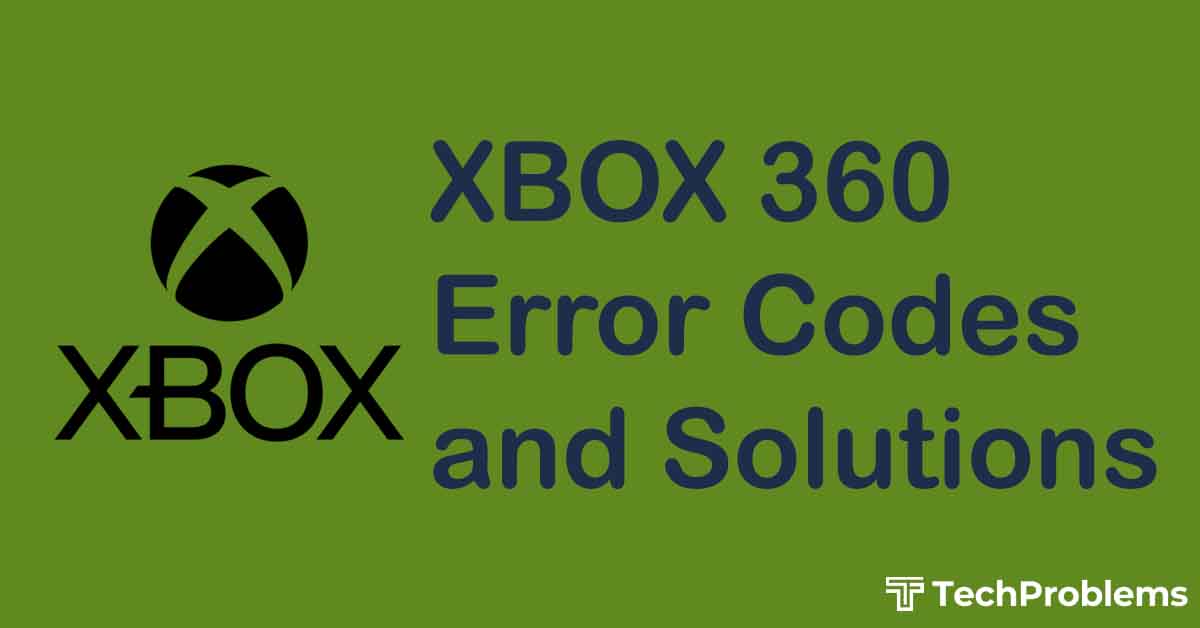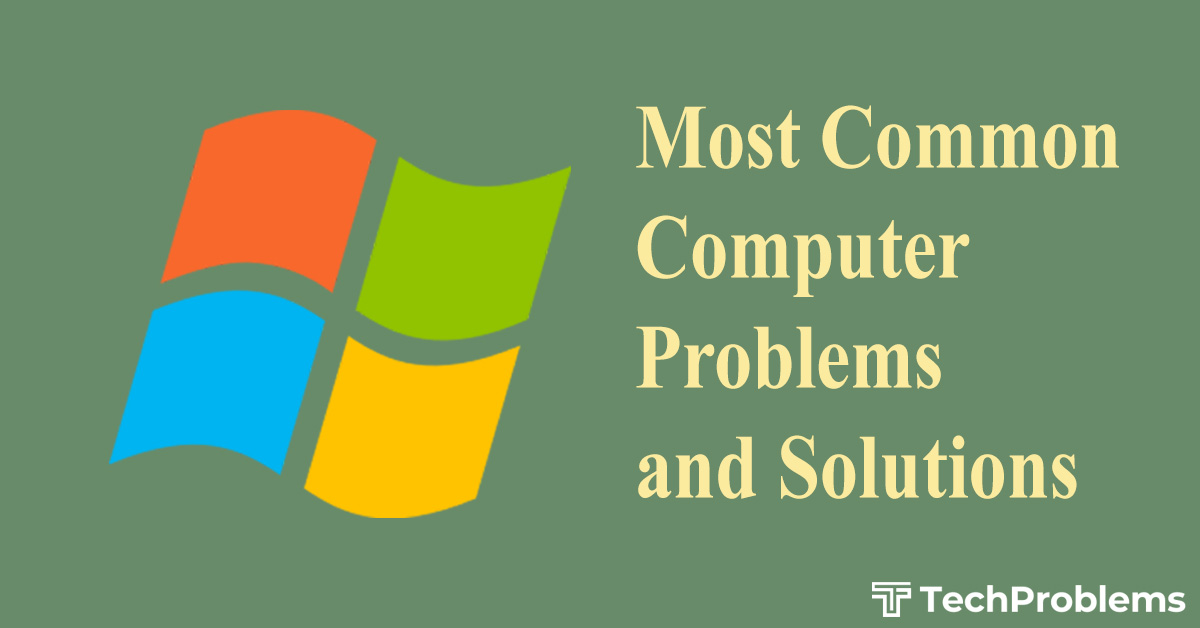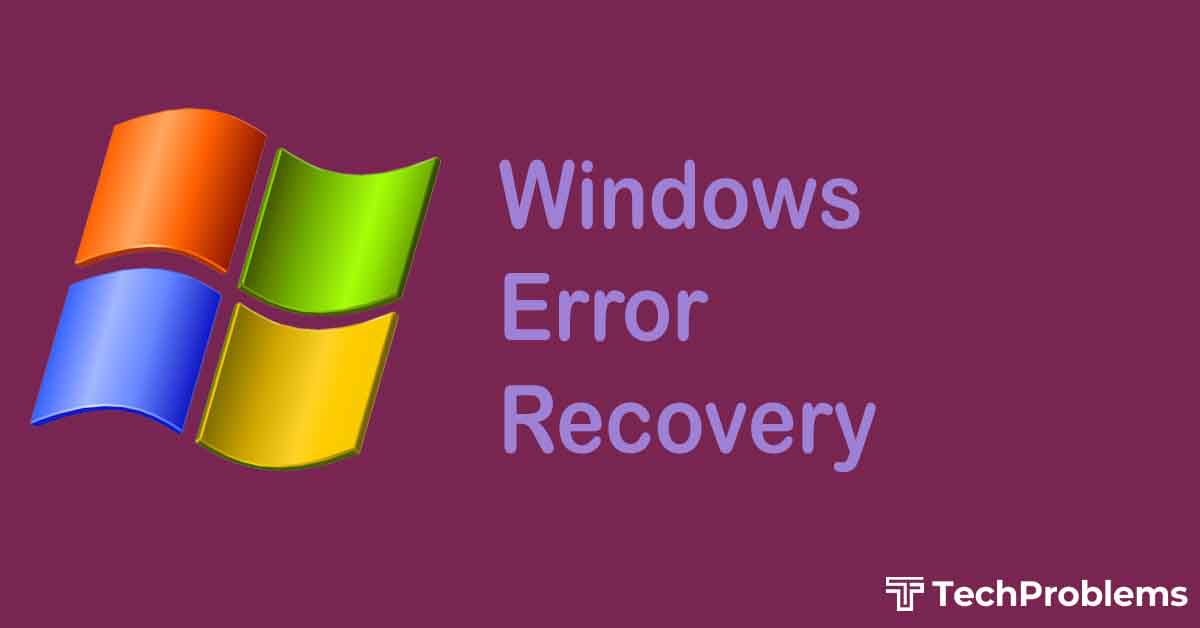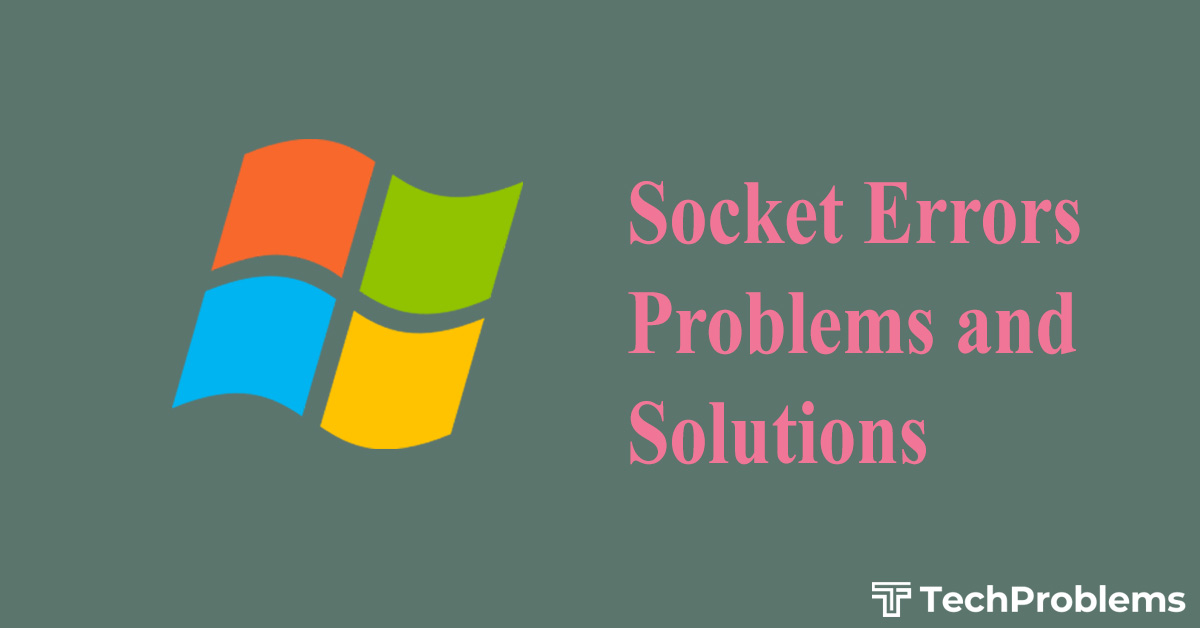igfxpers.exe with description module belongs to Intel Common User Interface and it is a process file from the same Intel Corporation. This file is also digitally signed from Intel Corporation.
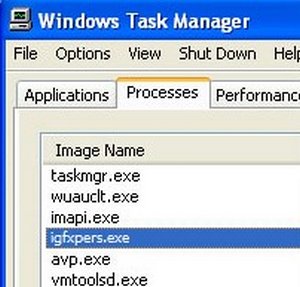
What is igfxpers.exe
It is a process installed for Intel integrated graphics with the drivers. Its main purpose is providing configuration options for Intel integrated graphics chipset.
This process can be safely disabled or uninstalled as it is not essential for operation of the system. If we are using a Tablet PC, then it is responsible for the change of screen resolution automatically and it also matches the location of the mouse pointer on the screen.
Dangers of igfxpers.exe
It is an executable process that runs on many systems with Intel wireless. So virus writers and spyware vendors may disguise their malware as the genuine one.
Malicious files may also have the same name as this process and they may be stored somewhere else other than in %SystemRoot%Drivers[name of graphics chipset] so other malwares and trojans may use a similar name and cause havoc in the system. So we should always look out for the presence of this file in an incorrect location.
There will be only one instance of this process running at a given time. Presence of multiple instances indicates the presence of malware infection.
Common Problems
- It consumes too much of CPU time
- It causes BSOD error with the stop code “STOP 0x0000007E”
This process can be stopped as it is not involved in running the OS. It can be stopped by uninstalling “Intel Common User Interface Module” from the system as this application is created by “Intel Corporation”
One more important thing about this process is that this process is not considered CPU intensive but running too many processes in the system may decrease the performance of the system.
How to solve igfxpers.exe
- One way to fix this error is to update the antivirus or start using one, if not using any, so that a full PC scan will remove all the threats from the computer.
Antiviruses can be purchased from different computer shops or can be downloaded free from the internet.I am going to enlist all those sites where you can download antivirus software to protect your system.
- http://free.avg.com/us-en/free-antivirus-download
- http://www.bitdefender.com/Downloads/
- http://www.avast.com/index
- One more way is to use a Registry Cleaner. It detects all the errors and fixes it within several clicks by the program itself.
Registry cleaners can be downloaded from the below links:
- http://www.registry-cleaner.net/
- We should also regularly update and install all the available software or hardware driver updates. We should also defragment the hard disk to prevent this error.
Disk Defragmenters can be downloaded from the following links at free of cost:
- http://www.auslogics.com/en/software/disk-defrag/download/
- http://www.iobit.com/iobitsmartdefrag.html
Hope that this document will give you all a brief knowledge about igfxpers.exe.