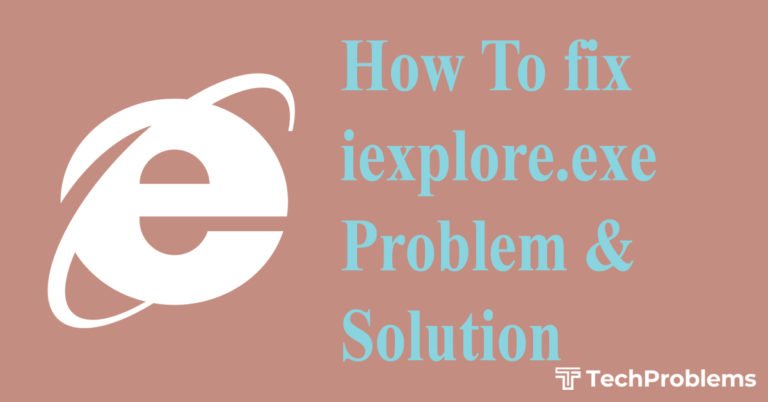We sometimes get the message while surfing internet that “401 Authorization Required”, which is also defined as HTTP Error 401 .
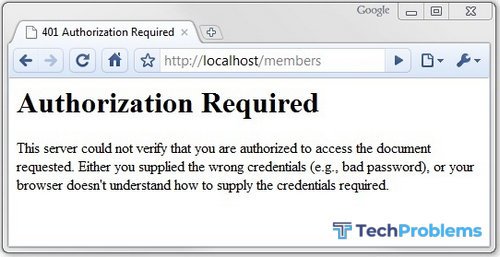
Now before going to the Problems & Solutions part let’s take a look upon it. HTTP means Hyper Text Transfer Protocol, which is an application protocol for collaborative, distributed and hypermedia information system. In short it generally runs the internet in a well manner. HTTP has different source code.
Now coming back to our topic, if we see “401 Authorization Required” message in our web browser that means we first have to login i.e. have to give user ID and password to access the specific web page. If we already gave the credentials and still after that it shows the message, it means we have given wrong credentials.
Sometimes it can happen like this also: we gave the credentials in our office computer and it showed the web page, but when we tried it with exact same credentials in some other place it showed the message “401 Authorization Required”. It happened because that specific web page can only be seen on some particular computers. Your current computer’s address is not authorised to see the web page.
More on HTTP Error 401 there are some specifications on it. Likewise:
- HTTP 401.1: Denied by invalid user credentials
- HTTP 401.2: Denied by server configuration
- HTTP 401.3: Denied by resource ACL
- HTTP 401.4: Denied by custom ISAPI filter
- HTTP 401.5: Denied by custom ISAPI/CGI Web application
Problems
When we encounter HTTP Error 401, we can’t see the specific web page. If we are looking for a file to be downloaded then it can’t be downloaded until the problem is resolved.
Solutions
- First of all we have to check whether the URL (Universal Resource Locator) is correct or not. If the URL is wrong then we have to type the correct URL and try again. Sometimes if we are going to a particular URL via some link then there is a possibility that the link is wrong. So we have to take care of that also.
- If the URL is correct and still we can’t access the page then might be we don’t have permission to access the web page.
- In this context if we are authorised to see the page then we have to find the login area and have to give correct credentials.
- If the site we are visiting doesn’t require any authorization and still it’s showing the message then there must be some mistakes. In this situation we should contact the web master of that site. Generally the email ID of web master is webmaster@example.com (here replace example.com with the specific web site name).
- Sometimes after giving proper credentials, we still see the message. Then there is a possibility that the web server is configured to deny some HTTP traffic. Which means it can be seen only by some well known web browser. Whenever automated connections are trying to view the page it is configured to display the “401 Authorization Required” message. Though it is a rare one.