A router is a device closely related to the internet with the main function being forwarding packets between different telecommunication networks thus creating a virtual internetwork.
A router may be connected with two or sometimes more data cables from different networks. When some data arrives at a router with some random address, it takes that address information and makes use of routing tables and routing policy, it directs the packet towards its destination.
This is the working of a router in very simple words for you! The data packet is forwarded from router to router from various networks until it reaches its destination.

A wireless router is another type of router but has no wires; it works as a gateway or wireless access point for joining your computer to the internet.
But if one wants to change or allow it to communicate to wireless devices, he/she needs to login to its address. Although it looks simple to login and change settings while reading, trust it isn’t!
Steps to Login into a Router
- Obtain router’s address by consulting the documents that are provided with it or else one can also obtain the same by visiting the manufacturer’s web site.
- Once you have the address, open a browser and paste that address in the address bar of the browser. Pressing “Enter” will take you to the main page of the router.
- In the main page, you will be asked to enter your username and password. By default, username for most routers is kept as “username” and password is kept as “password” or no password.
- Click one the settings menu and choose the desired setting’s link. You will find various link related to your router there, allowing various things such as changing usernames and passwords to be changed.
- Click on the “Save” button to save all the changes otherwise those changes will be lost.
- Logout using logout link.

How to obtaining Router’s IP address without visiting the manufacturer’s web site
- Stat command prompt in windows.
- Type “ipconfig /all” in that command prompt and press “Enter”.
- After hitting the “Enter”, lots of lines will appear on screen telling information about your internet connection; so try and search for “Default Gateway”.
- The address in front of that line is the address of your router.
Wasn’t that simple? Yes, indeed these are very simple instructions, using which one can easily do the task of changing the settings of a router by logging in into it.
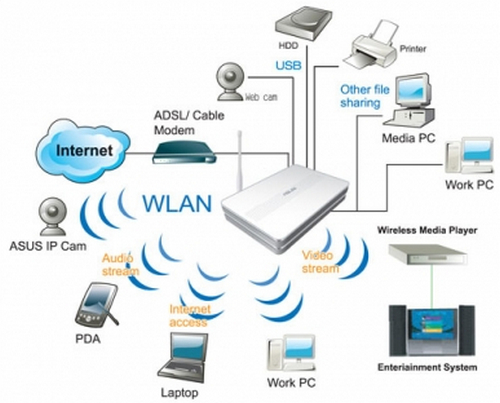
Your Router’s Security
If you are using a wireless router then security is one of the biggest challenge you face today. Make sure you change your router’s encryption settings regularly to prevent unwanted access to your router and




