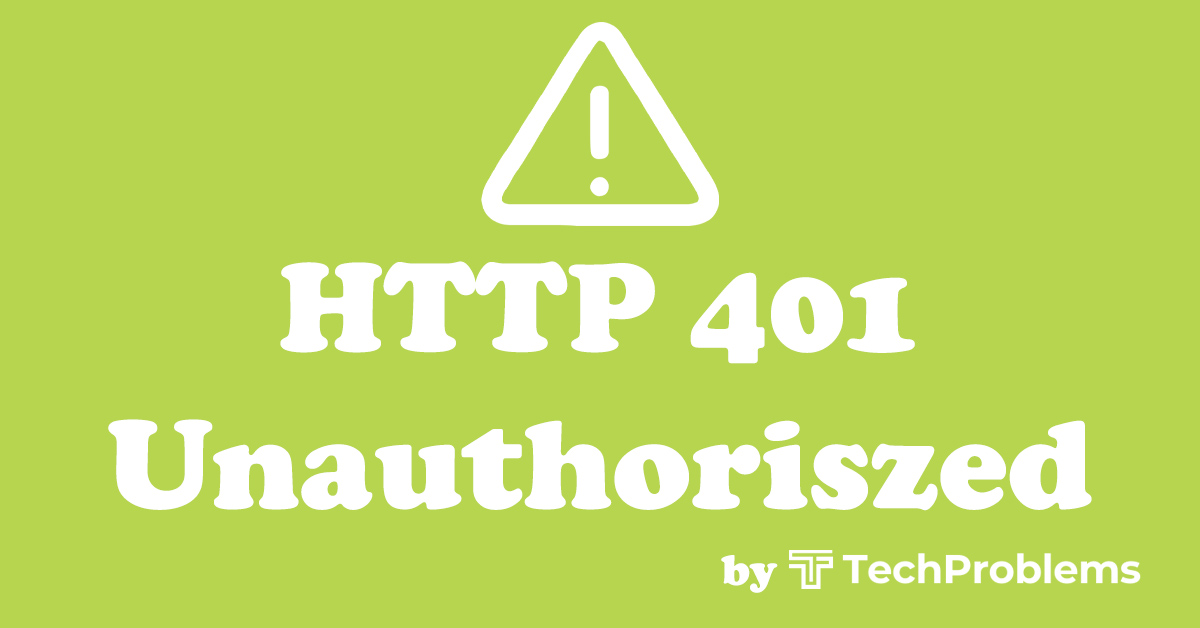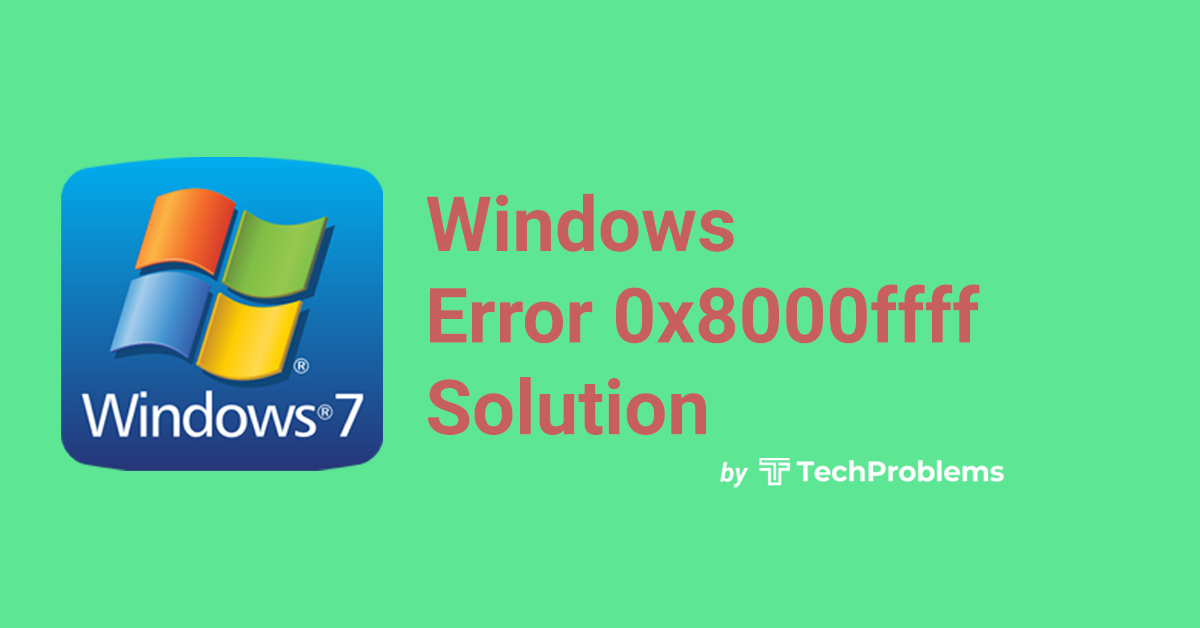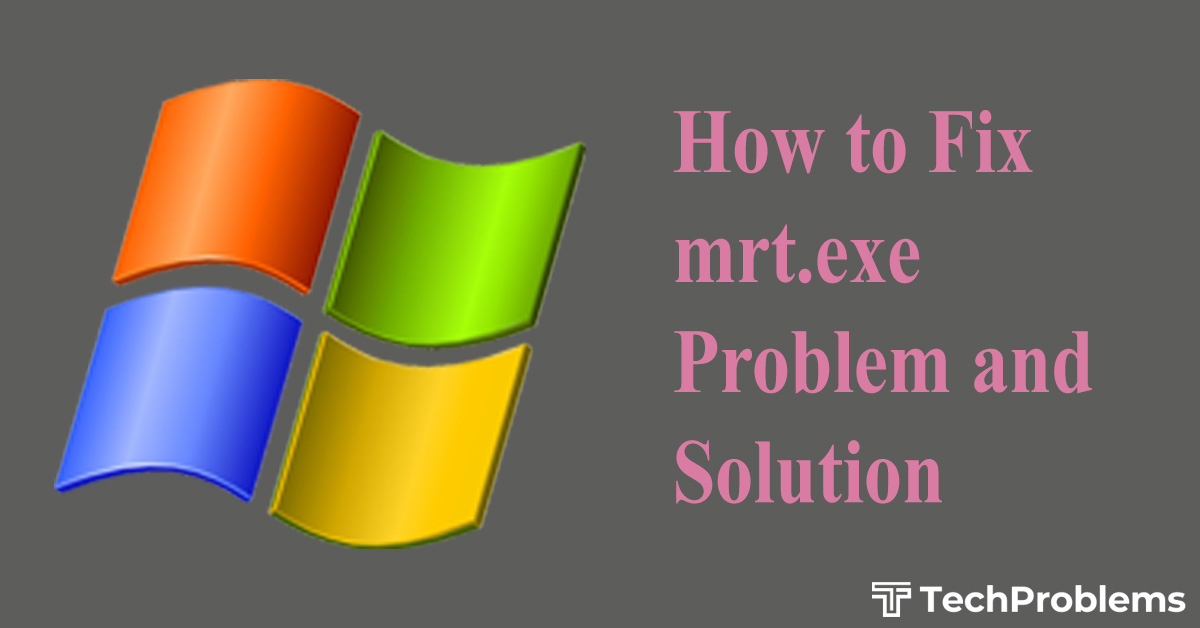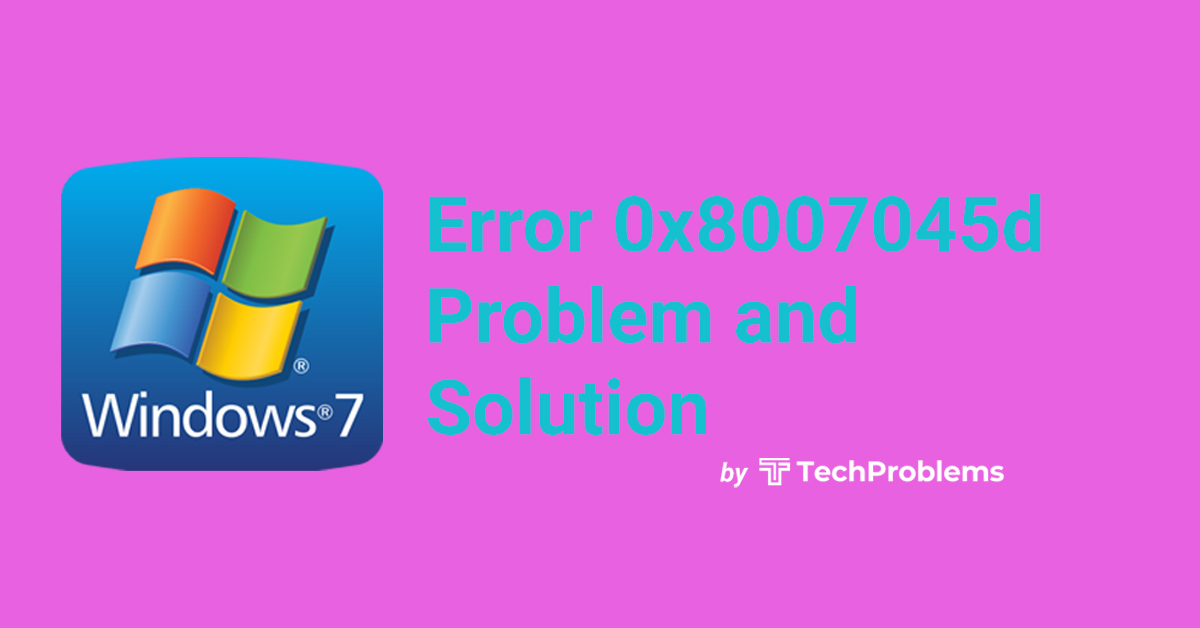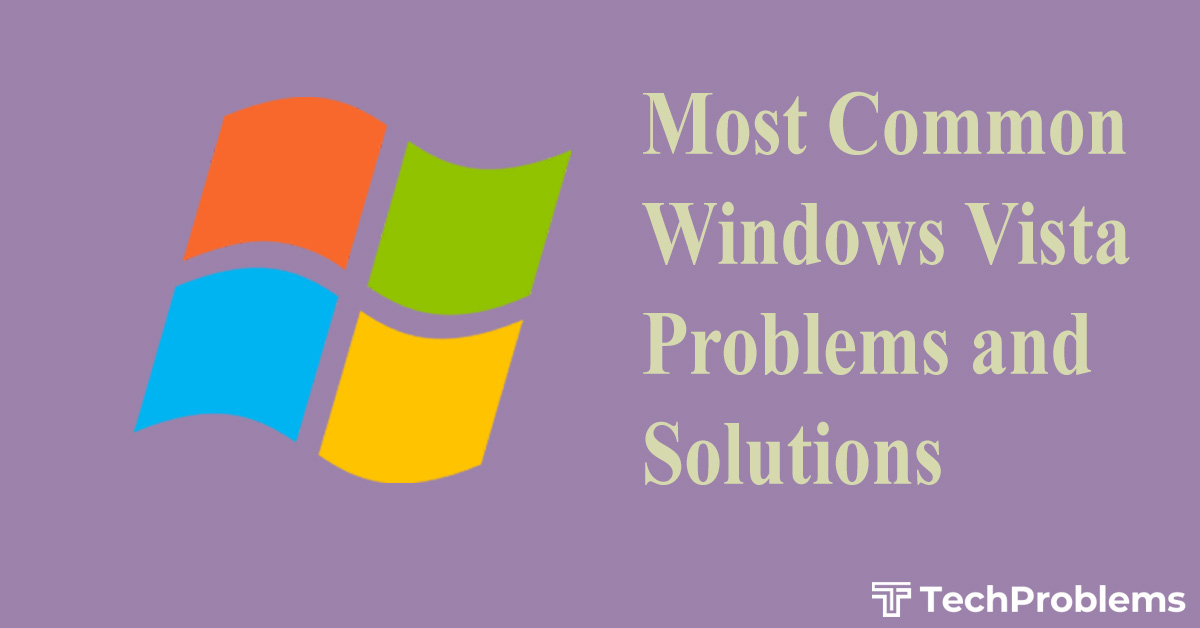What is Rundll Error
As the name suggests, rundll error is associated with DLL files which are used for storing a huge amount of information. DLL files are a part of a large record of codes and information that are used by many computer programs.
All of them are linked to Windows Registry and help in enhancing the speed and memory effectiveness of the computer. It does so by using an identical code to run various tasks processed by various programs at a time. Therefore this error occurs when a program is not given access to this particular code.
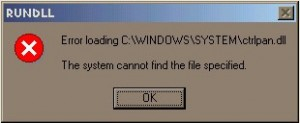
Example of Rundll Error
“Error Loading C:windowssystem 32bridge.dll”
Why Rundll Error happens
This happens due to the fact that a DLL file has been infected by a virus or the file has been missing from the system due to a spyware. Whenever a program, which is using this file, is not able to access it, a rundll error will be displayed telling us that the program cannot be loaded due to the missing file/code.
How to fix Rundll Error
We can fix the error manually or we can use internet tools to fix it , if we are able to locate where the error comes from.
- Reboot computer
Sometimes simple rebooting can be a fix to this problem.
- Install and Remove the program
Sometimes this problem occurs due to incorrect procedure of removing a program. We can re-install the program and then remove it through the Add/Remove option in Control Panel.
- Go to start menu -> Control Panel
- Select Add/Remove option and select the program that we want to remove and then click on Remove
- When this procedure is over, delete the shortcut and delete it from the Recycle Bin as well
- Reboot the system
- Go to Start menu ->”Run” command
- Type “msconfig” to load System Configuration Utility
- When it shows, choose Selective Startup option and just enable only one of its options.
- Click on Apply and Restart the computer
- If an error message shows up related to the specific option selected, we can go to the next solution (solution 4) else continue the same until rundll appears for any of the specific selected options from the list.
- Locate error with System Configuration
- Run anti-spyware program or get online help
Install and Upgrade your AntiVirus software
Download a good anti spyware program as it needs to locate the malware or spyware that is corrupting the required file to process the program.
For online help we can visit some useful sites from where we can get tips on how to identify and delete this kind of threat. We can also get some tools to fix rundll errors.
Computers which have registry problems face rundll errors. To sort this out we must learn the functions of the registry as it holds the information regarding updates, installation, un-installation and others.
Link of Anti Spyware
- AVG
Download link – http://free.avg.com/ - Spyware Doctor
Download link – http://www.pctools.com/spyware-doctor/
Online tools
- Process Library
Download link – http://www.processlibrary.com
So here in this article we came across all about rundll error and have seen some ways to fix this error. So please give your valuable suggestions and comments on this article.